Over the last couple of weeks I’ve been tasked to review the AI-first IDEs available now in the first quarter of 2025. The goal is to define which ones I’ll keep using on a daily basis while I work across different projects/technologies. The IDEs I’ll be focusing on are: Cursor, Windsurf, Zed, Aide, GitHub Copilot, and Sourcegraph Cody.
Before I jump into the evaluation itself, I would like to mention how Microsoft changed the entire game by offering an Open Source IDE. Most of the tools below are based on it, and IDE wise provide a similar experience.
Evaluation Criteria
I’m evaluating each tool based on the following criteria and scored from 1 to 10:
- Pricing: Affordability and available plans
- Onboarding: Ease of getting started
- UI/UX: Intuitiveness and user experience
- Transparency: Clarity on changes and suggestions
- Efficiency: Speed and productivity impact
- Code Quality: Accuracy and best practices
- Context Management: Handling large codebases and context
- Privacy: Data safety and user control
- Features: Breadth and uniqueness of functionalities
Cursor: AI Pair Programming On Steroids
Cursor feels like an upgraded VS Code—familiar yet powerful. Features like Agent Mode, Composer, and the experimental Bug Finder allow complex multi-file refactoring with natural language descriptions. Context-aware AI suggestions are transparent and easy to review.
AI Models Available
- OpenAI’s GPT-4
- Anthropic’s Claude 3.5/3.7
- Google’s Gemini 2.0
- xAI’s Grok
- Cursor’s own cursor-small model for basic code completion
Problems Encountered
- Context limits became noticeable in large projects, requiring more review cycles.
- The Bug Finder tool, although promising, sometimes provides false positives or irrelevant suggestions when dealing with highly modular codebases.
- Adding new files to the context can be cumbersome, and files tend to disappear on every request, forcing users to re-add them manually.
Pricing
- Free tier available
- Pro Plan: $20/month (advanced LLM integrations like GPT-4, Claude 3.5/3.7)
- Enterprise: Custom pricing available
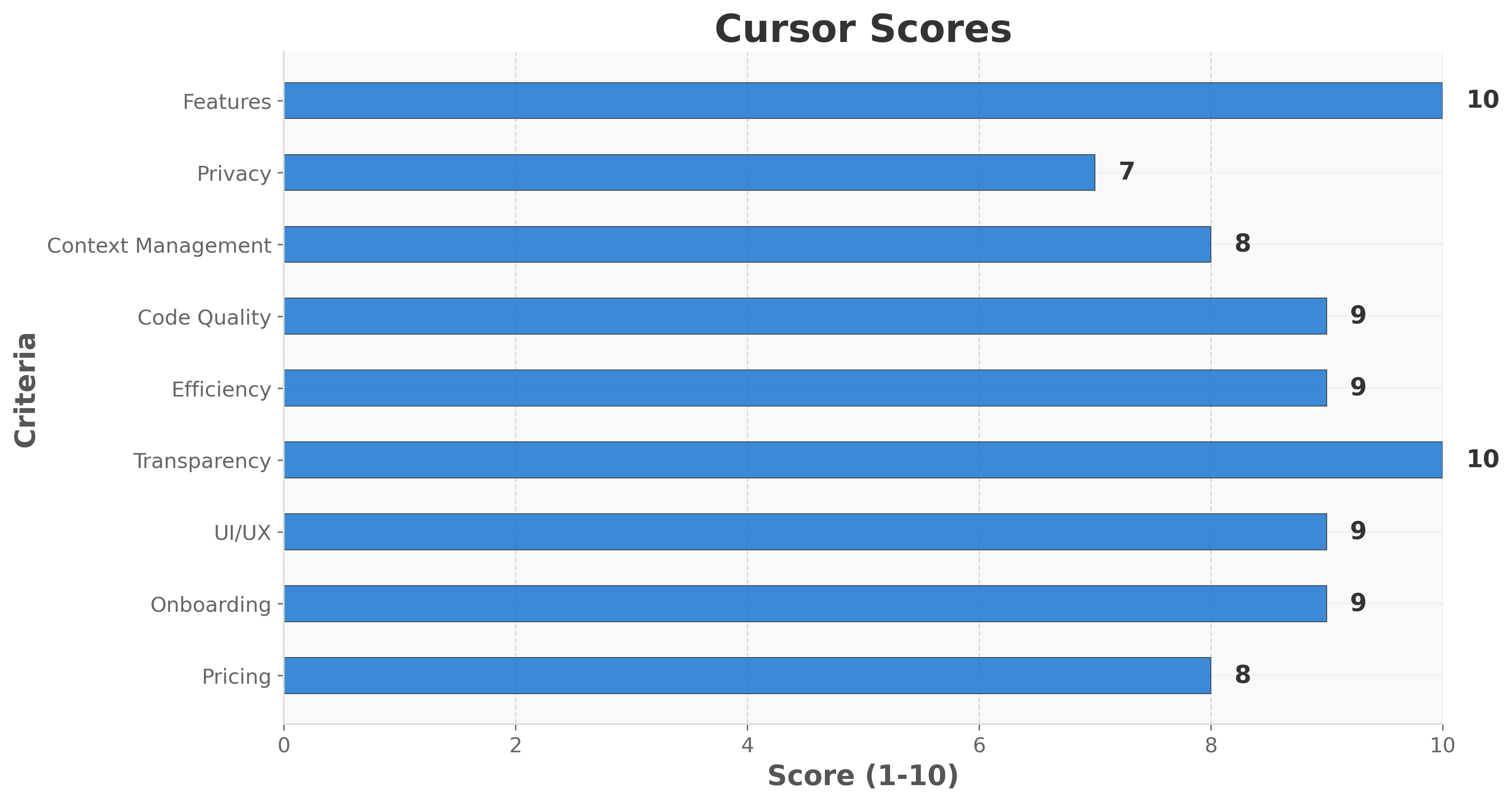
Windsurf: Codeium’s Autonomous Coder
Windsurf offers more autonomy with its agent-driven Cascade AI. It proactively suggests and even applies multi-step changes across multiple files. It’s highly effective at automating tedious tasks, but the degree of autonomy can sometimes feel too bold—less aligned with a cautious, review-first mindset.
AI Models Available
- Codeium’s Cascade Base model
- OpenAI’s GPT-4
- Anthropic’s Claude 3.5/3.7
- Google’s Gemini 2.0
Problems Encountered
- Over-aggressive suggestions required frequent intervention, particularly when refactoring complex logic.
- Cascade AI can sometimes break existing functionality when making changes, making it risky for large and interconnected codebases.
Pricing
- Free tier: Unlimited basic AI features
- Pro subscription: $15/month (premium LLM access like Claude 3.5)
- Enterprise plans available
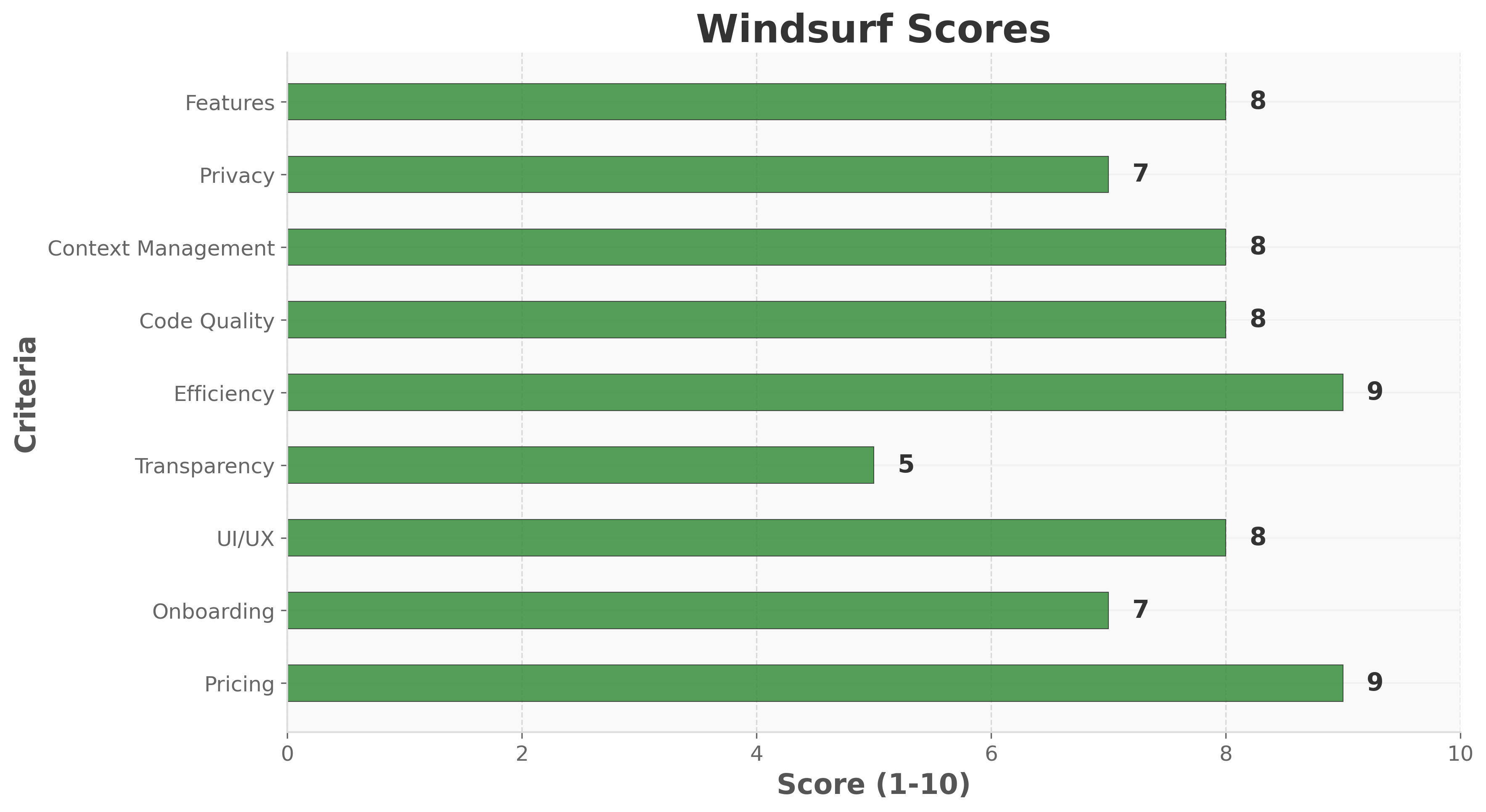
Zed: Collaboration Meets AI Speed
Zed emphasizes real-time collaborative coding combined with powerful inline AI editing. It’s extremely fast and provides transparent control over AI interactions, ideal for teams that frequently collaborate on the same files simultaneously. Its UI is polished, though slightly different from VS Code.
AI Models Available
- Anthropic’s Claude 3.5 Sonnet (default)
- OpenAI’s GPT-4
- Google’s PaLM/Gemini
- Local models via Ollama and LM Studio
Problems Encountered
- Slight learning curve due to unfamiliar UI.
- While collaboration works seamlessly in small teams, scaling up to larger groups occasionally results in synchronization delays or conflicts, especially in fast-paced editing scenarios.
Pricing
- Free: Collaborative editing and basic AI
- Zed Pro: $12/month per user (includes Anthropic’s Claude 3.5)
- Team and Enterprise plans available
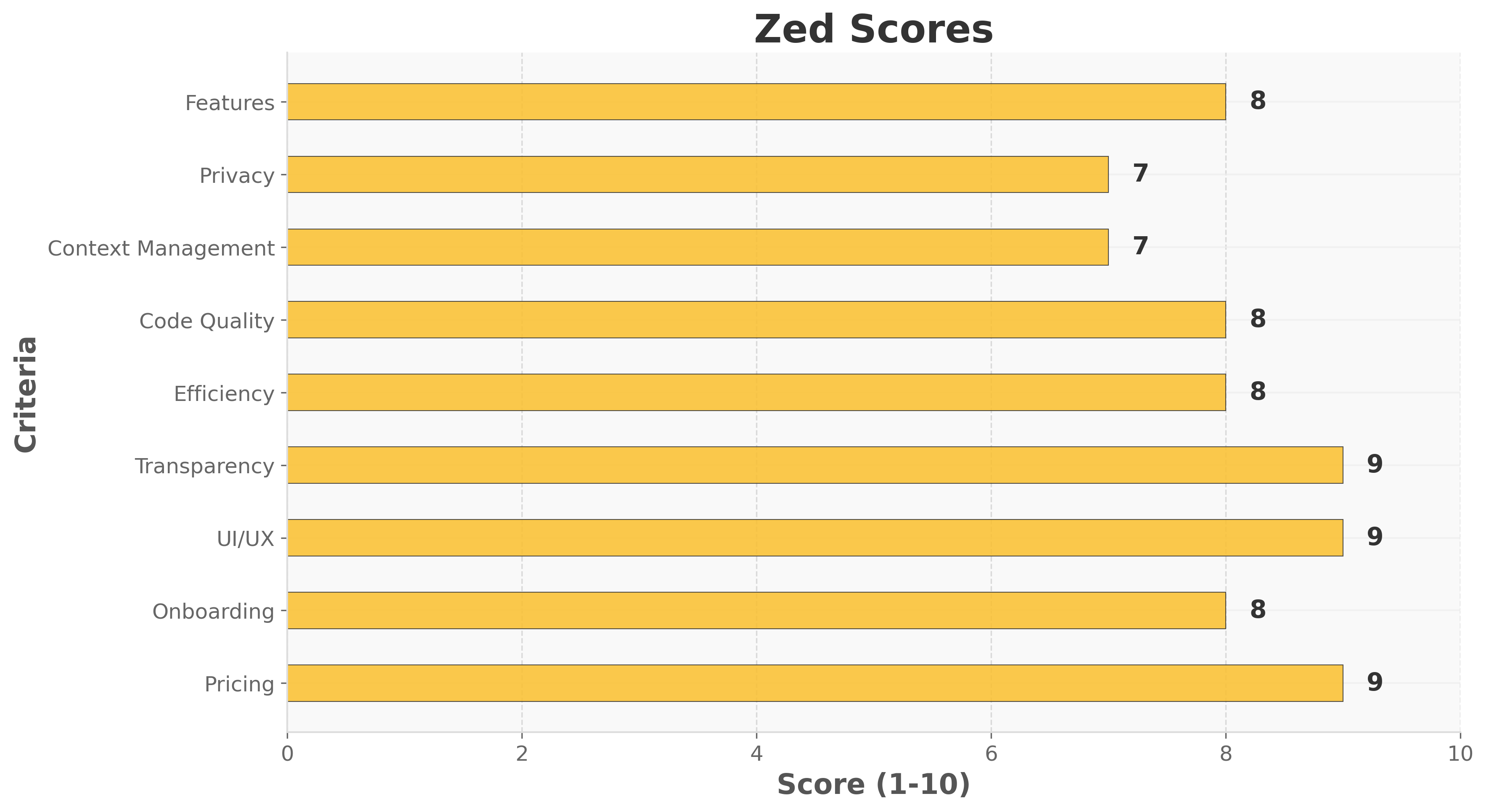
Aide: Open-Source AI for Privacy-Minded Developers
Aide is fully open-source, allowing integration with various local or remote LLMs. It proactively aids debugging, provides inline transformations, and has a thoughtful rollback mechanism to quickly revert unwanted AI edits. It’s great for developers prioritizing privacy and extensive customization but slightly less polished compared to commercial alternatives.
AI Models Available
- OpenAI’s GPT-4
- Anthropic’s Claude
- Local models via Ollama and LM Studio
Problems Encountered
- UX is less intuitive, and initial configuration can be complex.
- Limited support compared to commercial alternatives.
Pricing
- Completely free (open-source)
- Cost depends on chosen external LLM APIs or local models
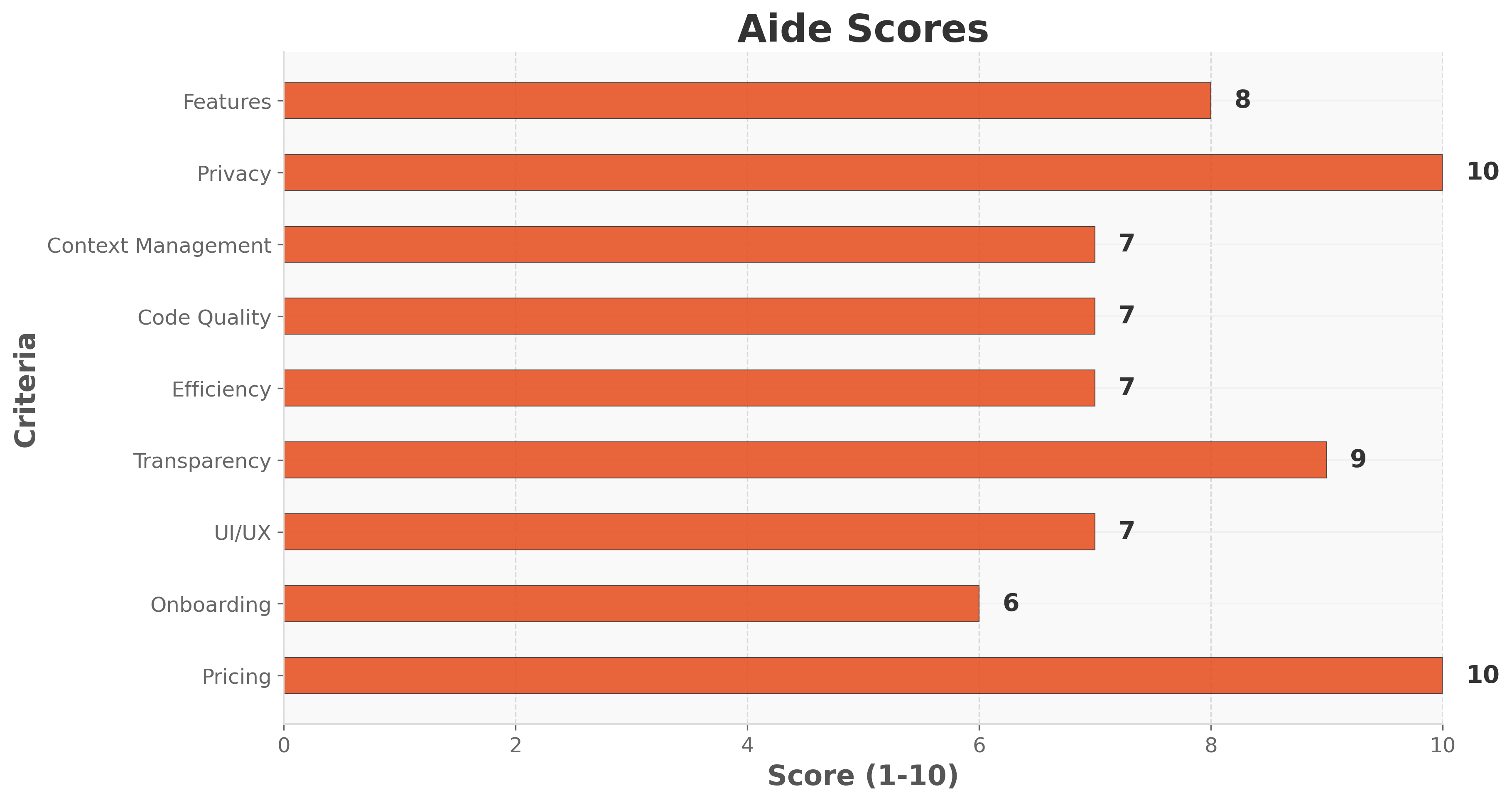
Copilot: Effortless and Popular AI Coding
GitHub Copilot feels intuitive right from the start. The inline suggestions powered by GPT-4 integrate seamlessly into VS Code and make general coding tasks noticeably faster. It’s excellent for quickly generating boilerplate code or exploring unfamiliar APIs.
AI Models Available
- OpenAI’s GPT-4 (for chat)
- GitHub Copilot (custom model for inline completions)
Problems Encountered
- Limited context awareness in large projects.
- It occasionally makes inaccurate assumptions about variable naming and scope, leading to suggestions that may not align with the current code style or logic.
- Less effective for multi-file operations compared to dedicated AI-first IDEs.
Pricing
- Free: Limited to students and open-source maintainers
- Individual: $10/month
- Business: $19/user/month (includes advanced policy controls)
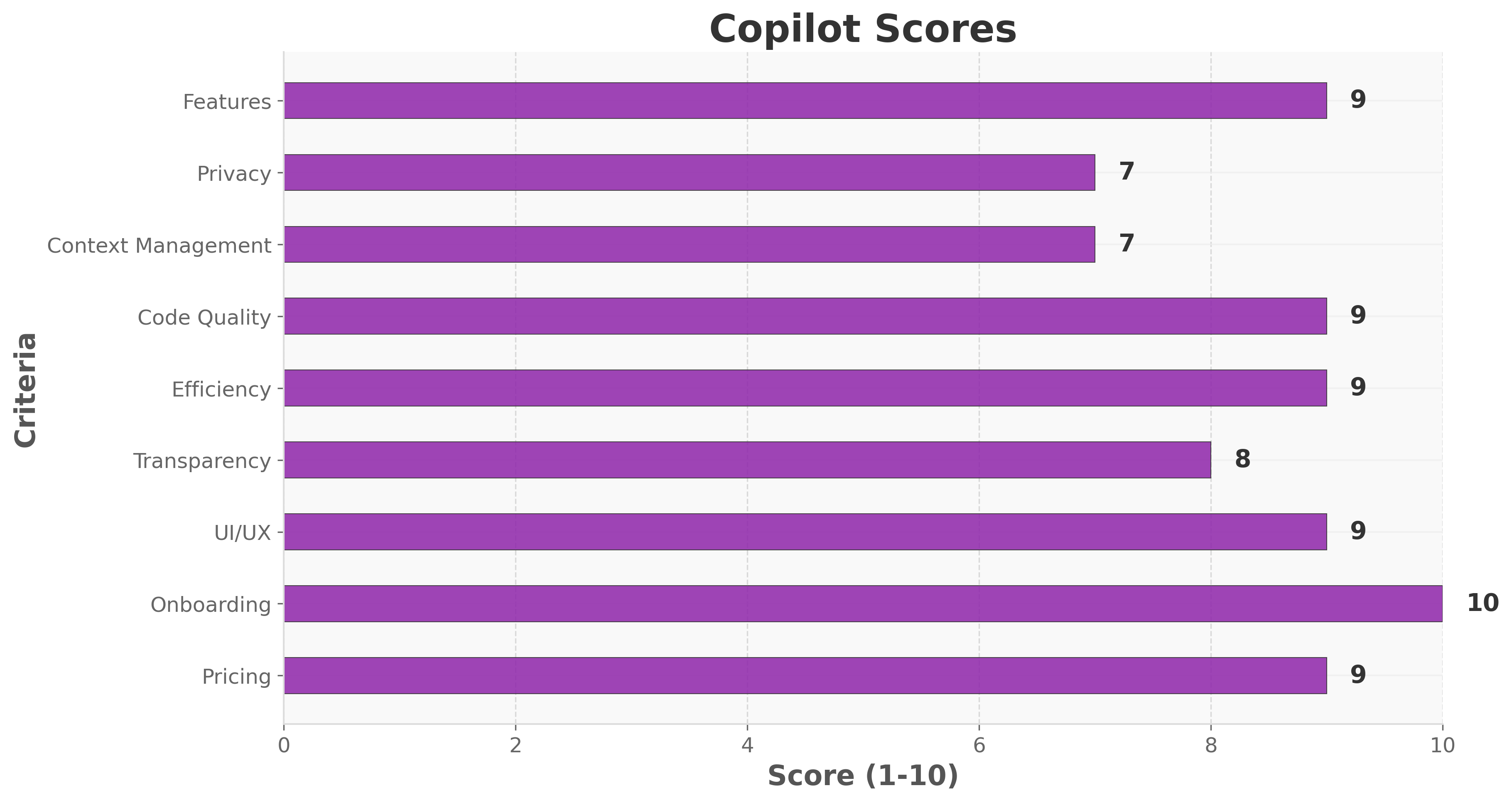
Cody: Ideal for Navigating Large Codebases
Sourcegraph Cody is designed to help developers navigate large codebases and understand complex code. It provides context-aware suggestions and can be used in various IDEs.
AI Models Available
- Sourcegraph Cody (custom model for inline completions)
Problems Encountered
- Limited context awareness in large projects.
- It occasionally makes inaccurate assumptions about variable naming and scope, leading to suggestions that may not align with the current code style or logic.
- Less effective for multi-file operations compared to dedicated AI-first IDEs.
Pricing
- Free: Limited to students and open-source maintainers
- Individual: $10/month or $100/year
- Business: $19/user/month (includes advanced policy controls)
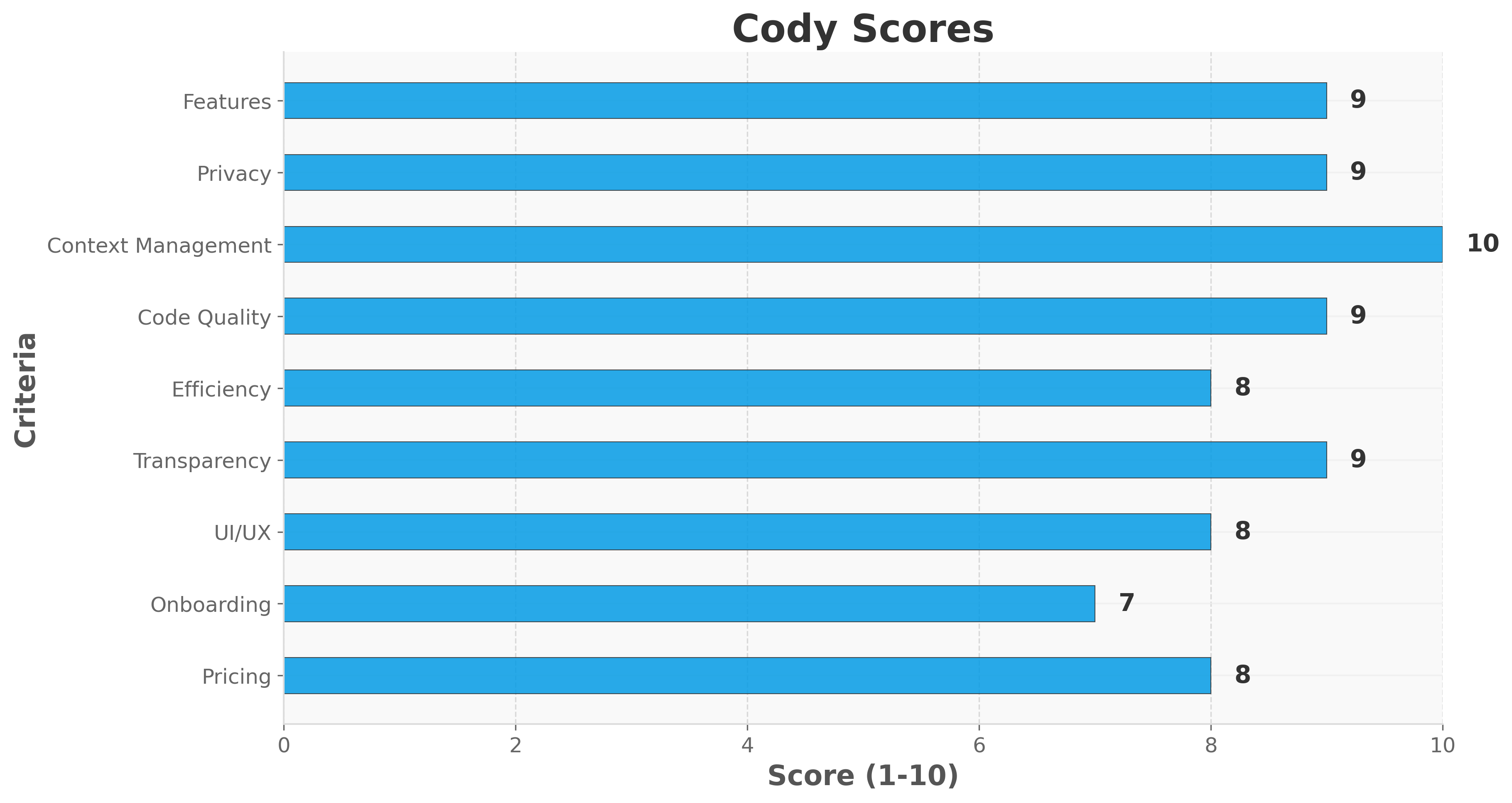
Final Thoughts: Picking the Right AI-First IDE
Here’s a quick recommendation based on workflow priorities:
- Cursor: Best for VS Code familiarity and strong control over AI changes.
- Windsurf: Ideal for autonomous code management with oversight.
- Zed: Great for real-time collaborative development.
- Aide: Suitable for privacy-conscious developers who want open-source flexibility.
- Copilot: Excellent for general-purpose coding and boilerplate generation.
- Cody: Ideal for large codebases requiring deep contextual understanding.
Overall Comparison
After thorough testing and scoring, Cursor remains my top choice. Its robust transparency, feature set, and excellent UI align perfectly with my “trust but verify” approach.
Choosing the right tool ultimately depends on your specific use case and preferences. I hope this breakdown helps you make an informed decision.